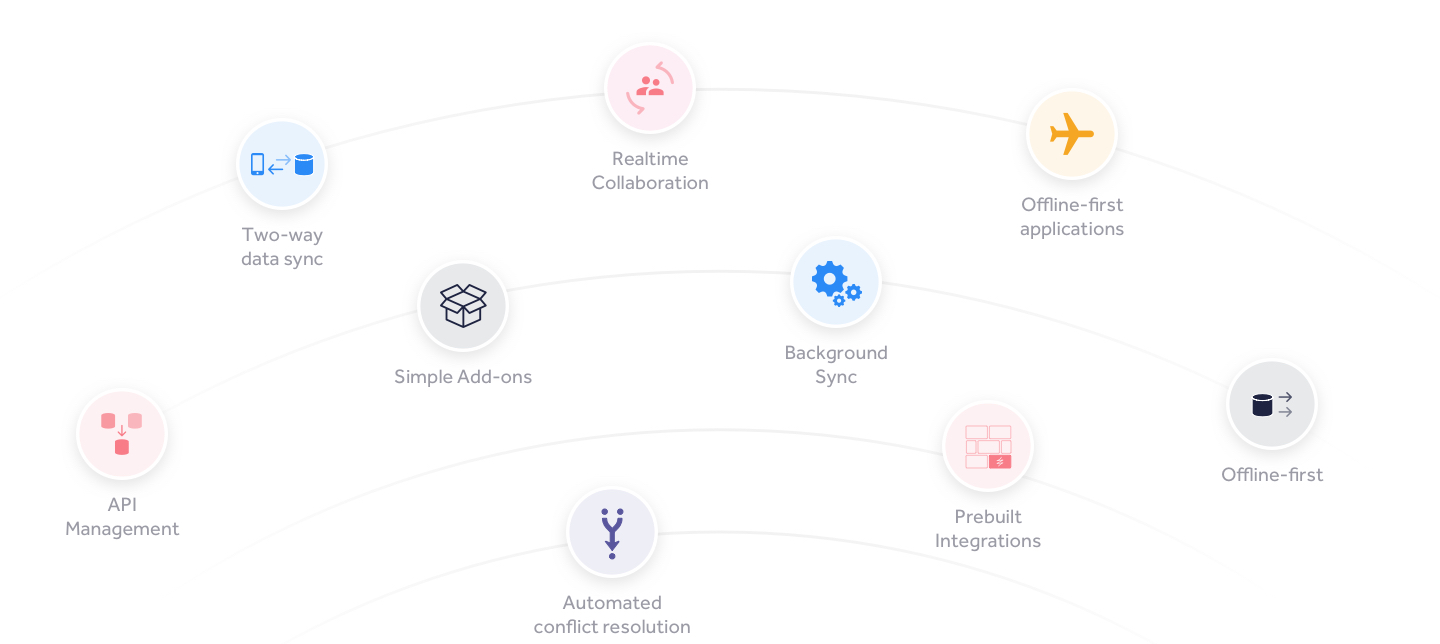MongoDB Realm Has Arrived
MongoDB Realm helps you build modern mobile apps, faster. Use the Realm Mobile Database alongside Realm Sync (beta) to keep app data up-to-date in real time across multiple users, devices, and the MongoDB backend. Stop worrying about network availability and focus on building offline-first apps, with the innovative features your users will love.
BUILD BETTER APPS FASTER™. The new standard in data synchronization
Realm helps companies build engaging mobile applications with minimal development time. Learn why every day hundreds of thousands of developers choose Realm.

Build with world-class features
The Realm Platform enables any development team, no matter the size, to include difficult-to-build features like two‑way data sync and realtime collaboration. Devote more time to what makes your app truly unique and less time to maintaining services.
Realm Database
Use the Realm Database to save data in minutes so you can build mobile apps in a fraction of the time. Our object database is a simple alternative to SQLite and Core Data and proudly open source. Available for Java, Swift, Objective‑C, JavaScript, and Xamarin.
class Dog {}
Dog.schema = {
name: 'Dog',
properties: {
name: 'string',
age: 'int',
}
};
let realm = new Realm();
realm.write(() => {
realm.create('Dog', {name: 'Rex', age: 1});
});
let pups = realm.objects('Dog').filtered('age < 2');@interface Dog : RLMObject
@property NSString *name;
@property NSInteger age;
@end
@implementation Dog
@end
Dog *dog = [Dog new];
dog.name = @"Rex";
dog.age = 1;
RLMRealm *realm = [RLMRealm defaultRealm];
[realm transactionWithBlock:^{
[realm addObject:dog];
}];
RLMResults<Dog *> *allDogs = [Dog allObjects];
RLMResults<Dog *> *pups = [allDogs objectsWhere:@"age < 2"];class Dog: Object {
@objc dynamic var name = ""
@objc dynamic var age = 0
}
let dog = Dog()
dog.name = "Rex"
dog.age = 1
let realm = try! Realm()
try! realm.write {
realm.add(dog)
}
let pups = realm.objects(Dog.self).filter("age < 2")public class Dog extends RealmObject {
public String name;
public int age;
}
Dog dog = new Dog();
dog.name = "Rex";
dog.age = 1;
Realm realm = Realm.getDefaultInstance();
realm.beginTransaction();
realm.copyToRealm(dog)
realm.commitTransaction();
RealmResults<Dog> pups = realm.where(Dog.class)
.lessThan("age", 2)
.findAll();public class Dog : RealmObject
{
public string Name { get; set; }
public int Age { get; set; }
}
var realm = Realm.GetInstance();
realm.Write(() =>
{
realm.Add(new Dog
{
Name = "Rex",
Age = 1
});
});
var pups = realm.All<Dog>().Where(d => d.Age < 2);Realm Platform
Deploy data sync for your mobile apps use Realm Database and create reactive app experiences in as little as 10 lines of code. Realm Object Server and Realm Database combine to make the Realm Platform.
Learn More
// Authenticating the User
[RLMSyncUser logInWithCredentials:[RLMSyncCredentials credentialsWithGoogleToken:@"google token"]
authServerURL:[NSURL URLWithString:@"http://realm.example.com:9080"]
onCompletion:^(RLMSyncUser *user, NSError *error) {
if (user) {
// Opening a remote Realm
NSURL *realmURL = [NSURL URLWithString:@"realm://realm.example.com:9080/~/userRealm"];
RLMRealmConfiguration *config = [[RLMRealmConfiguration alloc] init];
config.syncConfiguration = [user configurationWithURL: realmURL];
RLMRealm *realm = [RLMRealm realmWithConfiguration:config error:nil];
// Any changes made to this Realm will be synced across all devices!
} else if (error) {
// handle error
}
}];// Authenticating the User
SyncUser.logIn(with: .google(token: "google token"),
server: URL(string: "http://realm.example.com:9080")!)
{ user, error in
if let user = user {
// Opening a remote Realm
let realm = try! Realm(configuration: user.configuration())
// Any changes made to this Realm will be synced across all devices!
} else if let error = error {
// handle error
}
}// Authenticating the User
User user = User.login(Credentials.google("google token"),
"http://realm.example.com:9080/auth");
// Opening a remote Realm
String realmURL = "realm://realm.example.com:9080/~/userRealm";
Realm realm = Realm.getInstance(user.getDefaultConfiguration());
// Any changes made to this Realm will be synced across all devices!// Authenticating the User
Realm.Sync.User.registerWithProvider('http://realm.example.co:9080', 'google', googleAccessToken, (error, user) => {
if (!error) {
// Opening a remote Realm
var realm = new Realm({
sync: {
user: user,
url: 'realm://realm.example.co:9080/~/userRealm',
}
});
// Any changes made to this Realm will be synced across all devices!
}
})var user = await User.LoginAsync(Credentials.Google("google token"),
new Uri("http://realm.example.com:9080"));
var realmUrl = new Uri("realm://realm.example.com:9080/~/userRealm");
var realm = Realm.GetInstance(user.configuration());
// Any changes made to this Realm will be synced across all devices!Read a Whitepaper
Learn about Realm's best practices, approach to identity, access control, auditing and logging and encryption. Check out some of our whitepapers below.
Read moreTry a Demo
Learn how to get a synchronized Realm up and running with just 20 lines of code, and discover the power of server-side event handling in a simple demo.
Try a DemoWatch a Webinar
Get a clear and practical overview of the Realm Platform and its top use cases in these presentations and demos.
Watch nowGet Started with Realm
Realtime collaboration in as little as 10 lines of code
See the Realm developer demo application in action
Over 2 billion users rely on Realm
Trusted by Fortune 500 mainstays, innovative startups, and #1‑ranked app store successes, Realm is built into apps used by hundreds of millions of people every day.